Is Instagram Shadowban Real?
Yes, Instagram shadowbans are a reality. A shadowban occurs when Instagram restricts the reach of your posts & reels without informing you. This constitutes a form of content suppression that hinders the discoverability of your content.
One of the most widely used social networking sites is Instagram, which has over 1 billion users. However, if you’re an avid Instagram user, you may have heard of the infamous “shadowban”.
Shadowbans occur when your account is blocked from being seen by others, without your knowledge. It can be a frustrating experience, as it can limit your reach and prevent your content from being discovered by new followers. In this article, we’ll go over how to remove a shadowban on Instagram and regain your visibility on the platform.
5 Ways to Remove Instagram Shadowban
1) Understanding the Shadowban
Before we dive into how to remove a shadowban, it’s important to understand what it is and how it works. A shadowban is a form of Instagram’s algorithm that hides your posts from appearing on the Explore page, hashtag search results, and even your followers’ feeds. It is typically caused by violating Instagram’s community guidelines or using banned hashtags, and it’s meant to protect the platform from spam and inappropriate content.
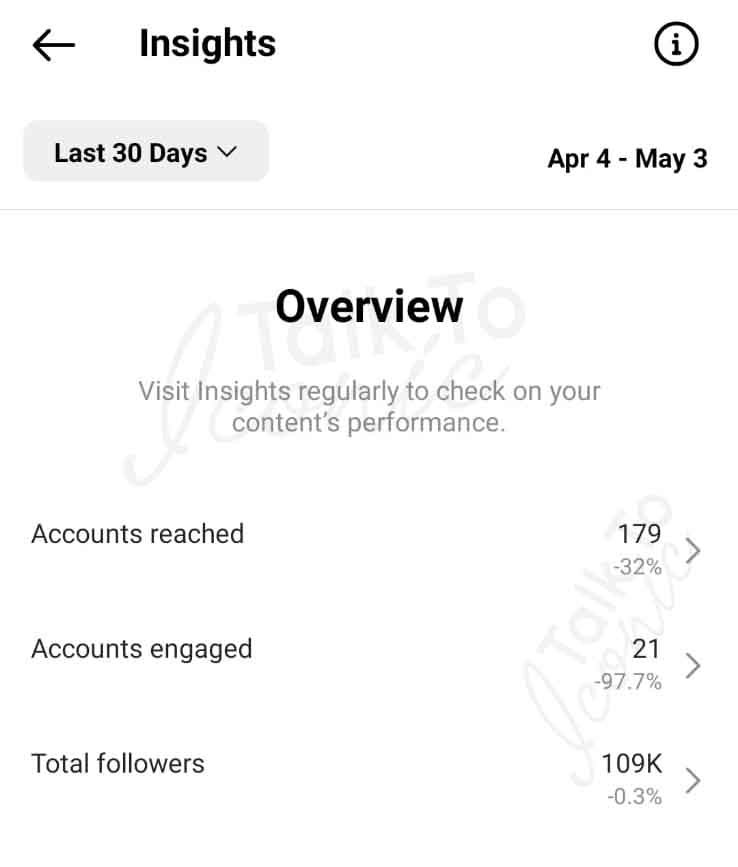
2) Check if You’ve Been Shadowbanned
Getting rid of a shadowban begins with confirming that you have been shadowbanned. To do this, ask a friend or follower who doesn’t follow your account to search for your username on Instagram. If the search results don’t show your profile, you might have been shadowbanned. Search for one of your hashtags and see if your posts come up in the results as another way to verify. If they don’t, you’ve probably been shadowbanned.
Related Article: Top Instagram Fashion Bloggers in Assam, Guwahati, North East
3) Identify the Cause
Once you’ve confirmed that you’ve been shadowbanned, the next step is to identify the cause. As mentioned earlier, shadowbans are typically caused by violating Instagram’s guidelines or using banned hashtags. Some of the most common reasons for shadowbans include using bots to gain followers, buying followers, using the same hashtags repeatedly, and posting inappropriate content. Address the problem once you have identified the cause.
4) Stop Using Banned Hashtags
One of the easiest ways to get shadowbanned is by using banned hashtags. Instagram regularly updates its list of banned hashtags, which includes tags that are related to spam, pornography, and other inappropriate content. Be sure your posts don’t contain banned hashtags to avoid a shadowban. You can check if a hashtag is banned by searching for it on Instagram or by using a third-party tool.
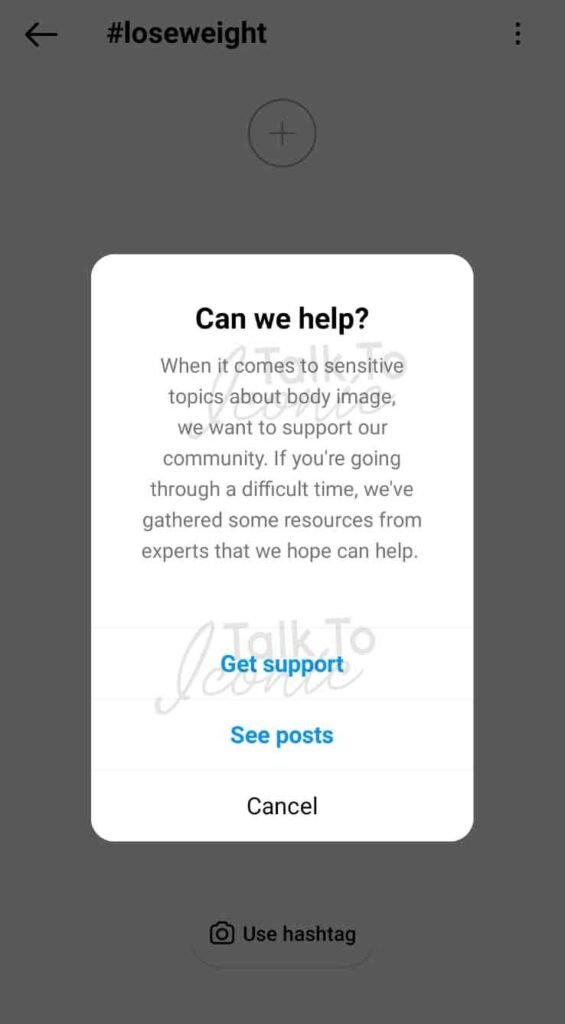
5) Report Inappropriate Behavior
If you believe that you’ve been shadowbanned due to inappropriate behavior from other users, report them to Instagram. This can include accounts that have been using bots to gain followers, accounts that have been spamming your comments section, or accounts that have been posting inappropriate content. Instagram takes reports of inappropriate behavior seriously and may take action against the offending account.
As a result, although becoming shadowbanned on Instagram can be annoying, it’s not the end of the world. You may get rid of the shadowban and reclaim your visibility on the platform by following the instructions provided in this post.
Remember to always follow Instagram’s community guidelines and avoid using banned hashtags to avoid future shadowbans.
