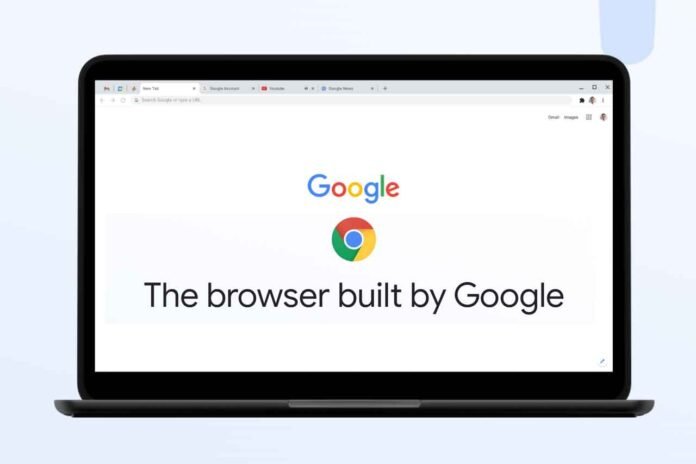The most popular browser in the world is Google Chrome. There are millions of Chrome users all over the world since its release in 2008. The browser is regularly updated by tech giants in order to add more features to the users. Google Chrome 100 update is a milestone update released by the company recently. This Chrome 100 version removes some devices as well as adds new designs and features. Following are a few of the new features in Google Chrome 100 updates.
Related Post – How to Remove Copyright Claim on Instagram – Avoid Instagram Music Copyright Infringement
After nearly eight years, Chrome gets a new logo
Google Chrome has a new logo with the new update. The logo appears to be brightly colored with a big blue circle in the middle. It no longer has a shadow like the old one. After 8 years, the Google Chrome logo has changed. The browser was first introduced in 2008. The logo has changed over time since then, with the basic elements and design changing over time in 2011 and 2014.
New mute shortcut for tabs
Chrome’s latest update adds a mute button to tabs. Muffle audio from any app with a single click through this feature. When audio is playing, shows an audio play indicator. As a result of this feature, audio is muted using the indicator. This feature was first spotted in an early Google Chrome Canary version. The default setting does not enable this feature. Chrome must be enabled for it to work.
Lite mode removed for Android and iOS users
Google is retiring Lite Mode with Chrome 100 update. Chrome has a mode for reducing data usage by up to 60 percent that makes pages load faster and uses less data. Since mobile data became cheaper and faster over the last few years, the company claims that this move was made possible.
Web apps can detect multiple displays
As of Chrome 100 update, multiple-screen window placement APIs are supported. As a result, Chrome will now be able to make use of your secondary display when running web apps. The feature has been available for native apps for some time but is new to web apps.
Related Post – Top Professional Hairstylists In Kolkata
Chrome’s final version supports unreduced user-agent strings
‘Unreduced’ user-agent strings will not be supported in Chrome 100. For those who aren’t familiar with user-agent strings, it is a way for websites to determine the type of device and operating system being used. There may be personal information or incompatibilities limiting the use of certain websites.
Pop-up confirmation for Android users
If all tabs are closed simultaneously after installing Chrome 100, an Android confirmation pop-up will be displayed to users. Close all tabs? WARNING: This action cannot be reversed. Close all tabs, but you’ll lose any unsaved data?” pop-up appears. This feature has been tested by tech giants for a long time.
Related Post – 5 Top Digital Entrepreneurs Who Are Bringing The Modern Marketing Style To The Industry