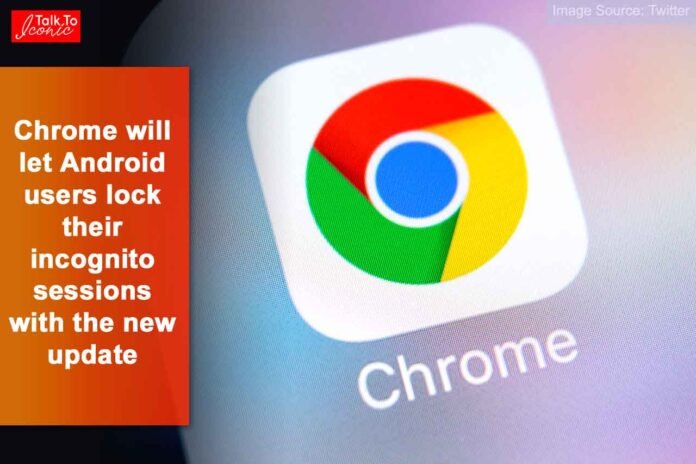Users of Android devices will soon be able to lock their Chrome Incognito sessions with a password code or biometric data when they quit the app.
Related Post – Fitness coach Koya Webb offers tips for getting your day off to a good start
The capability has been made available to Google Chrome users on Android after previously only being available to iOS users.
How to enable this feature
This feature can be activated by going to Chrome Settings > Privacy & security and turning on the “Lock incognito tabs when Chrome closes” toggle. Therefore, the user’s incognito session will be automatically locked the next time they close Chrome. You can use a biometric unlock, such as a fingerprint unlock, or a phone lock code to open an incognito tab.
Feature rollout has started
Since Google has just recently begun to roll out this functionality, even if you are using the most recent version, it’s conceivable that you won’t have access to the update. If so, you may enable the flag by typing “chrome://flags/#incognito-reauthentication-for-android” and instantly unlock the capability.